Accessing the Portal
New Users
After being added by a portal administrator, new users will receive an email to activate their account. To do so, click the Accept Invitation button within the email.
Invitations expire 7 days after they are sent. After 7 days, the invitation will need to be resent by a portal administrator.
ID and Password
Your login ID is the email address that received the invitation to the portal.
The first time you login, you will be asked to set your password. Passwords must contain:
- At least 12 characters
- At least 1 lowercase letter
- At least 1 uppercase letter
- At least 1 number
- At least 1 special character (e.g., “!” “#”)
SSO
If your organization is interested in SSO, contact your customer service representative.
Existing Users
ID and Password
To login,visit the direct URL of your organization’s portal or, use the Login button at the top of www.neuro-id.com. On the login screen, enter your user ID and password and click Login.
Forgot/Reset Password
If you have forgotten your password or need to reset it for some reason, you can do so using the provided link.
Change Password
To change your password, use the reset password link or, log in, visit the User Profile page and use the Change Password link that is provided there.
SSO
If your organization is interested in SSO, contact your customer service representative.
Logging Out
To log out, click the Logout link at the bottom of the main navigation menu.
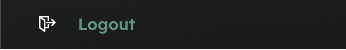
Updated over 1 year ago
