Other Portal Pages
User Profile
User Profile provides information and actions specifically related to the currently logged in user. This includes the user’s User ID, assigned role(s) for the organization being viewed, and a way to change/reset the currently logged in user’s password.
Resetting Your Password
To reset your password, click the Reset Password link that is next to the masked password.
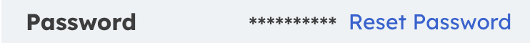
--
If your organization uses SSO, you will not be able to reset your password this way.
Updated over 1 year ago
